Schedule your defense (MS or PhD)
To schedule your defense, perform the following steps, in order. Please print this page so you can follow the instructions in Step 6 very carefully.
1. See Karen Corl in Room 501A before you do anything else so she can help to guide you through the process. This can save you a lot of aggravation!
2. Secure your adviser's approval to defend.
3. Pick a date and time
Schedule a date and time with all of your committee members. You will need a minimum of three hours for your defense. Also, schedule 529 Walker for the date/time that you've chosen (see step 4 below).
4. Secure 529 Walker
Karen Corl will secure 529 Walker for your exam after the committee has agreed on a date and time. You will receive an email with the details after it is confirmed.
5. Process Forms
This must be done as soon as you start thinking about your defense!
- MS - Print the MS Defense Exam Evaluation Form and give it to your Adviser at your defense.
- PhD - See Meteo graduate program coordinator (Karen Corl - 501AWalker ) for the Graduate School required signature forms a minimum of two weeks before your defense.
6. Schedule your Defense
In order to schedule your defense, you will need to add a "thesis defense event" to the Meteo website. Use the instructions below; you may want to print them before you click the link in step one. Don't forget step #11 or no one will see your event!
1. LOG IN to the Meteo website by putting "https://" before the URL of this page.
2. Go to the All Defenses and Oral Comp Talks section of the Meteo website (this will open in a new window so these instructions will remain in your current window). In the left hand editing menu (black), click on the "Add New" and choose "Thesis Defense Event" menu item.
- Speaker name - your name followed by two dashes (--) and either PhD Thesis Defense or MS Thesis Defense
- Affiliation - Penn State, Department of Meteorology
- Event URL - leave blank
- Description - enter your talk title within quotation marks
- Event Location - usually will be 529 Walker Building
- Event Starts and Event Ends: obvious, but be very careful you've chosen the right dates and times (especially the AM and PM).
- Event Body Text - Enter "Advisor: (name of your advisor)." The rest may remain blank unless you have an abstract or any other information you want everyone to know.
- Event Types (very important) - Click the "Categorization" tab found across the very top of the page you are editing, this tells the system where to publish your event and gives it the designation necessary to generate the automatic email reminders. In the "Event Type" box you'll need to add the following event types (one at a time)
- GR and
- Homepage, and
- either PhD Defense or MS Defense, whichever is appropriate. Click "Save" when done, which will take you back to the main page you are editing.
- Contact Info - type your name, email, and phone in the next three fields.
- Click "Save"
- FINAL IMPORTANT STEP. You must "publish" your defense in order for it to show up on the website. In the black menu bar at the left, click on "State: Private" (it should be red currently) and select, "Publish to the World."